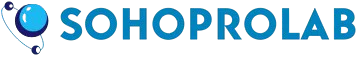LabVIEW vs. Python PyVISA: Which Stack for Instrument Control?
Published by: Sohoprolab Editorial Team | Date: July 8, 2025
Introduction
When it comes to automating test instruments — oscilloscopes, SMUs, signal generators, or PXI-based systems — two platforms dominate the discussion: LabVIEW and Python with PyVISA. Each offers advantages in terms of speed, scalability, learning curve, and ecosystem support. So which stack fits your lab or production line best? Let’s break it down.
What Is LabVIEW?
LabVIEW is a graphical development environment from National Instruments (NI) built specifically for measurement and automation. It’s widely used in academic labs, R&D teams, and validation benches due to its tight integration with PXI hardware, CompactDAQ, and data acquisition platforms.
LabVIEW includes drag-and-drop blocks for GPIB/VISA communication, I/O, control loops, and analysis. It’s often bundled with TestStand for test sequencing in production environments.
What Is PyVISA?
PyVISA is an open-source Python library for instrument control via VISA (Virtual Instrument Software Architecture). It supports USB, GPIB, TCP/IP, and RS-232 protocols using the NI VISA backend or other vendors like Keysight or Tektronix. It’s favored by software developers, research scientists, and teams already invested in Python for data analysis or AI.
PyVISA excels in flexibility, especially when controlling a mix of modern and legacy instruments or integrating with cloud-based workflows.
Comparison Table: LabVIEW vs. PyVISA
| Feature | LabVIEW | PyVISA (Python) |
|---|---|---|
| Ease of Use | ✔ Drag-and-drop, no code | ❌ Requires coding skills |
| Integration with NI Hardware | ✔ Native, seamless | ⚠ Needs drivers, wrappers |
| Open Source | ❌ Commercial license | ✔ Fully open source |
| Flexibility | ⚠ Limited to NI frameworks | ✔ High, works with many vendors |
| Speed in Complex UIs | ✔ Fast GUIs via LabVIEW | ⚠ Requires extra libs (e.g., PyQt) |
| Machine Learning/AI | ⚠ Very limited | ✔ Native Python ecosystem |
| Support for PXI/VXI | ✔ Excellent | ⚠ May lack full PXI abstraction |
Use Cases by Application Type
- LabVIEW: ideal for high-volume test stations, PXI chassis control, and legacy NI systems
- PyVISA: better for research prototypes, flexible scripting, or integrating AI/ML pipelines
Mixed environments often use both: LabVIEW for hardware abstraction, and Python for post-processing or analytics.
Developer Considerations
- Licensing: LabVIEW requires annual or perpetual licenses. PyVISA is free under MIT.
- Learning Curve: LabVIEW is easier for engineers with no coding background. PyVISA is preferred by Python-fluent developers.
- Speed: For quick instrument drivers, LabVIEW’s built-in VIs save time. For customized control or asynchronous workflows, Python wins.
FAQs
- Can I use PyVISA with PXI systems?
- Yes, but full integration depends on vendor drivers and modules. Some PXI functions may require NI-specific toolkits.
- Is LabVIEW compatible with Python?
- Yes. LabVIEW can call Python nodes (since LabVIEW 2020), enabling hybrid test stacks.
- Which is better for long-term support?
- LabVIEW has decades of vendor support. PyVISA depends on community contributions and open standards.