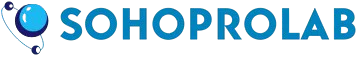Converting a Test System to 24/7 Operation Without Cutting MTBF
Published by: Sohoprolab Editorial Team | Date: July 8, 2025
Why 24/7 Operation Demands Planning
As manufacturing and validation processes evolve toward continuous production cycles, test systems must follow suit. However, extending operation from standard 8-hour shifts to full-time 24/7 usage requires more than just leaving the system powered on. Poor thermal control, lack of redundancy, or aging modules can significantly lower your system’s Mean Time Between Failures (MTBF).
This article outlines key design changes and maintenance practices that enable uninterrupted test system operation — while keeping your PXI, CompactDAQ, or SMU setups reliable for the long haul.
1. Choose Industrial-Grade PXI and DAQ Hardware
Consumer-grade or older PXI hardware may not be rated for continuous cycles. Use chassis and controllers certified for high uptime applications. Models like the PXIe-1085 or PXIe-8880 offer superior thermal management and high MTBF ratings (typically 50,000–70,000 hours).
2. Implement Intelligent Cooling and Environmental Controls
- Use thermostatically controlled HVAC for the lab space
- Monitor fan speed and chassis internal temperatures via NI MAX
- Replace fans every 3–4 years, or sooner if RPM drops >20%
- Add external airflow systems or cabinet exhausts if ambient temps rise above 30°C
Overheating is one of the top contributors to reduced MTBF. A single failing fan can shorten PXI module life by 30% or more.
3. Redundancy and Hot-Swappable Modules
For high-availability test systems, design with redundancy at the channel or chassis level. For example:
- Use dual-source measurement units (SMUs) in parallel
- Configure redundant CompactDAQ modules using channel multiplexing
- Deploy PXI chassis with segmented power for fault isolation
Also consider uninterruptible power supplies (UPS) and line conditioners to prevent failures from brownouts or surges.
4. Automate System Monitoring and Logging
Use LabVIEW Health Monitoring VIs or NI SystemLink to track system vitals:
- Fan speed, internal voltage rails, and temperature
- Module presence and failure detection
- Power cycle counts and uptime logs
Trigger alerts for preventative maintenance before a failure brings down the line.
5. Schedule Smart Maintenance
Build downtime into your workflow:
- Cycle test equipment every 4–6 months for deep cleaning
- Log all calibration and repair events with module serial numbers
- Use spare PXI modules and rotate them annually to distribute wear
- Review MTBF data provided by the manufacturer and compare with internal logs
Learn more about parts and replacements in our Test Equipment Parts & Accessories section.
6. Design Software for Graceful Recovery
Many system crashes are caused by unhandled software exceptions. Use best practices:
- Implement watchdog timers and health status flags
- Log all exceptions and restart only the affected module, not the whole chassis
- Design for modular restart — critical in 24/7 test cells
LabVIEW and TestStand support dynamic recovery if configured correctly.
Frequently Asked Questions
- Can any PXI chassis be used 24/7?
- Not all. Use models rated for continuous operation with reinforced cooling and power supply redundancy.
- How do I calculate effective MTBF in my lab?
- Use historical downtime + usage hours to estimate MTBF per chassis/module. Compare with vendor datasheets.
- What about legacy systems?
- Older PXI or SCXI platforms can be upgraded with high-MTBF fans and moved to lower-priority tasks.