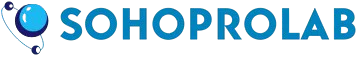Repairing GPIB Cables: Step-by-Step Instructions
Published by: Sohoprolab Editorial Team | Date: July 8, 2025
What Is a GPIB Cable and Why Repair It?
The General Purpose Interface Bus (GPIB), also known as IEEE-488, is a standard used for decades in test and measurement systems. It connects instruments like oscilloscopes, signal generators, and multimeters to control software. Because GPIB cables are expensive and heavily used in labs, physical damage or intermittent failures are common — making repair and rewiring a practical alternative to replacement.
Common GPIB Cable Failures
- Frayed insulation or exposed shielding from repeated bending
- Bent or broken pins inside the Centronics-style connector
- Loose hood screws causing poor ground continuity
- Signal line disconnections due to cold solder joints or wire fatigue
Some symptoms include lost device recognition, timeouts, or noisy waveforms. Faulty cables can also damage sensitive input ports over time.
What You’ll Need
- Multimeter with continuity test mode
- Small Phillips and flat screwdrivers
- Wire strippers and needle-nose pliers
- Soldering iron and lead-free solder
- GPIB pinout diagram (for IEEE-488 connectors)
- Replacement 24-pin GPIB hood or connector (if needed)
- Optional: heat shrink tubing, shielding foil
Step-by-Step Cable Repair
1. Inspect the Cable
Look for physical damage near strain reliefs and on the connector hood. Check for kinked sections or hot spots where insulation has thinned.
2. Disassemble the Connector
Remove the screws on the outer metal or plastic housing. Carefully open the hood to expose internal solder points or crimp contacts. Note the cable shielding configuration.
3. Identify Faulty Lines
Use a GPIB pinout chart and continuity test to identify broken signal lines. Typical lines include:
- DAV (Data Valid) — Pin 6
- NRFD (Not Ready for Data) — Pin 7
- NDAC (Not Data Accepted) — Pin 8
- IFC, ATN, EOI — Pins 9, 10, 5
- GND lines — Pins 12–16
4. Restrip, Reseat, or Resolder
Strip about 6–8 mm of insulation from the damaged wire, twist the strands tightly, and resolder it to the corresponding pin. Avoid excessive solder to prevent shorts. If pins are damaged, replace the entire connector.
5. Reassemble and Test
Check continuity for all lines again after reassembly. Test the cable with a known-good GPIB device, such as a PXI module or standalone instrument, using NI MAX or LabVIEW to validate communication.
Preventing Future Failures
- Use strain reliefs and avoid tight cable bends under 2″ radius
- Don’t pull cables by the connector head — grasp the hood instead
- Label repaired cables with “SERVICED” tag and repair date
- Store GPIB cables in looped form, not tight coils
We recommend inspecting GPIB interconnects as part of annual lab calibration and maintenance schedules.
FAQs: GPIB Cable Repair
- Are GPIB cables still used today?
- Yes, especially in legacy automated test systems and labs using PXI, VXI, or SCXI platforms.
- Can I replace one end with USB-GPIB?
- Only with commercial USB-GPIB adapters. You cannot splice USB into a GPIB cable directly.
- Where can I get replacement GPIB connectors?
- Browse our Test Equipment Parts & Accessories section for legacy GPIB parts and verified compatible connectors.