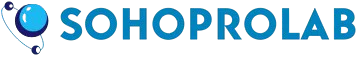Creating a Central Test-Result Database in PostgreSQL
Published by: Sohoprolab Editorial Team | Date: July 8, 2025
Why Centralize Test Results?
In modern test environments — from electronics R&D labs to high-volume production lines — managing measurement data across multiple systems is a growing challenge. Centralizing test results into a structured PostgreSQL database provides long-term visibility, simplifies reporting, and enables traceability. It’s also a key step toward integrating test systems with ERP, MES, or analytics pipelines.
Database Technology: Why PostgreSQL?
PostgreSQL is an open-source relational database known for its performance, reliability, and extensibility. Its support for JSON, time-series data, and rich indexing makes it an ideal backend for test automation frameworks like NI LabVIEW-based DAQ systems, PXI setups, or Python-driven SCPI test scripts.
- ✔ ACID compliance
- ✔ Robust indexing (B-tree, GIN, GiST)
- ✔ Easy integration with Python, LabVIEW, and C#
- ✔ Full SQL + extensions like TimescaleDB for time-series data
Core Table Schema Design
Here’s a normalized baseline schema for scalable test data:
-- Devices Under Test (DUT)
CREATE TABLE devices (
device_id SERIAL PRIMARY KEY,
serial_number TEXT UNIQUE NOT NULL,
model TEXT,
manufactured_date DATE
);
-- Test Types
CREATE TABLE test_definitions (
test_id SERIAL PRIMARY KEY,
test_name TEXT,
parameters JSONB
);
-- Test Results
CREATE TABLE test_results (
result_id SERIAL PRIMARY KEY,
device_id INTEGER REFERENCES devices(device_id),
test_id INTEGER REFERENCES test_definitions(test_id),
result_timestamp TIMESTAMP DEFAULT now(),
result_value JSONB,
status TEXT
);
This layout supports flexible test types, rich metadata, and versioned test procedures.
LabVIEW and PXI Integration
LabVIEW can interface with PostgreSQL via ODBC or native drivers. For PXI-based measurements, create a VI wrapper to push data into the database in real time or at batch completion.
- Use LabVIEW Database Connectivity Toolkit
- Structure writes via prepared INSERT statements
- Log hardware identifiers (PXI module, slot ID, calibration date) alongside results
For high-throughput tests, consider buffering in RAM or local CSV, then syncing periodically.
Python and SCPI Logging Example
Here’s a PyVISA + psycopg2 example:
import psycopg2
from pyvisa import ResourceManager
rm = ResourceManager()
scope = rm.open_resource('USB::0x0699::0x0408::C000000::INSTR')
volts = scope.query("MEAS:VOLT:DC?")
conn = psycopg2.connect("dbname=testdb user=daq")
cur = conn.cursor()
cur.execute("INSERT INTO test_results (device_id, test_id, result_value) VALUES (%s, %s, %s)",
(42, 3, json.dumps({'VDC': volts})))
conn.commit()
cur.close()
This logs voltage into a JSONB field for flexible querying.
Recommended Practices
- Store test configurations as JSON (test ranges, pass/fail thresholds)
- Apply indexes on timestamp and device_id for fast filtering
- Encrypt sensitive data if regulatory compliance is needed
- Use TimescaleDB extension for performance on high-frequency logs
Integrating with Visualization Tools
Use Grafana or Power BI to visualize test yield trends, failure clustering, and process stability. PostgreSQL supports native connectors for most visualization tools, and time-series plots are easy to generate with simple SQL queries.
FAQs
- Is PostgreSQL fast enough for production test lines?
- Yes — especially with table partitioning and TimescaleDB for high-rate systems.
- What if I need offline data logging?
- Use local CSV or SQLite logging with periodic PostgreSQL sync.
- Can I host PostgreSQL in the cloud?
- Yes. AWS RDS, Google Cloud SQL, and Azure Database for PostgreSQL are fully supported.