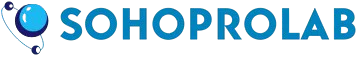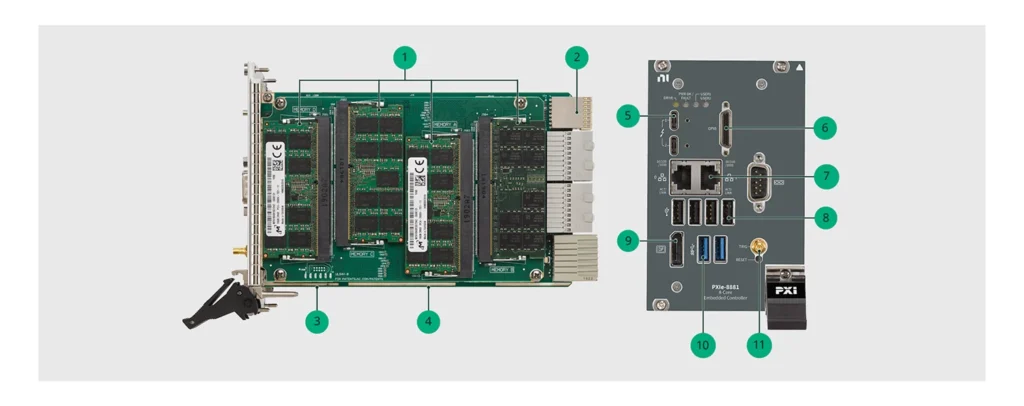SCPI Command Standardization: Writing Portable Scripts Across Brands
Published by: Sohoprolab Editorial Team | Date: July 8, 2025
Why SCPI Still Matters in 2025
Standard Commands for Programmable Instruments (SCPI) remain the backbone of instrument control in test labs worldwide. Despite growing support for APIs and GUIs, engineers still rely on SCPI for deterministic, scriptable interaction with power supplies, multimeters, oscilloscopes, and signal generators. But a common frustration is that SCPI isn’t fully “standard” — different vendors implement variations. This article shows how to write portable, brand-agnostic SCPI scripts that work across platforms like Keysight, Rohde & Schwarz, Tektronix, and National Instruments.
Core Concepts of SCPI
- Hierarchical Commands: Based on nested blocks like
MEAS:VOLT:DC? - IEEE 488.2 Compliant: Designed for GPIB/VISA transport
- Text-based Protocol: ASCII strings with newline terminators
- Query & Write: Dual-purpose syntax with ? for read operations
To make your code portable, you must rely on the common denominator set of SCPI commands defined by the standard — and avoid vendor-specific extensions unless you detect the brand programmatically.
Example: Measuring Voltage
Here’s how the same measurement might look across different instruments:
*IDN?
*RST
CONF:VOLT:DC 10,0.01
READ?
On many instruments, this sequence works without modification. But others require variations like MEAS:VOLT:DC? or explicit channels. Always check vendor manuals, but use CONF and READ whenever possible for cross-compatibility.
Vendor-Specific Gotchas
- Keysight: Usually strict SCPI, but older models use legacy commands like
VOLT? - Tektronix: Often require channel specification like
MEASUrement:IMMed:VALue? - R&S: Sometimes prepend subsystem IDs like
SOURce1: - NI PXI Modules: SCPI via VISA interface or driver abstraction (IVI class-compliant)
We recommend scripting a short identity check using *IDN? to dynamically adapt your command set. This is easy to do in Python with PyVISA or in LabVIEW via VISA blocks.
Best Practices for SCPI Portability
- Use IEEE-488.2 core commands (e.g.,
*IDN?,*RST,*CLS) - Favor standardized blocks over brand-specific short forms
- Add delays (e.g., 100–200 ms) after resets or range changes
- Log errors using
SYST:ERR?if supported - Modularize code so that brand-specific behavior is isolated
Testing Across Multiple Devices
If your lab includes instruments from multiple brands, test your scripts using VISA aliases and mock targets. Tools like NI MAX or Keysight IO Libraries allow virtual device testing. Alternatively, create a test harness in Python with PyVISA-sim.
Helpful Resources
- Electronic Test & Instrumentation — for finding cross-compatible equipment
- Test Equipment Parts & Accessories — for replacement GPIB/VISA cables
FAQs
- Can I use SCPI over USB?
- Yes. Most modern instruments expose a USBTMC (USB Test & Measurement Class) interface compatible with SCPI.
- Does LabVIEW support SCPI?
- Yes. VISA Write/Read nodes are used for SCPI command exchange, including over PXI and GPIB.
- What about REST APIs?
- Some new instruments offer REST or LAN-based APIs. These are not SCPI-compatible but may wrap similar functions.