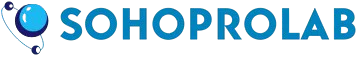Fan Inspection and Replacement in PXI Chassis: A Hands-On Guide
Published by: Sohoprolab Editorial Team | Date: July 8, 2025
Why Cooling Matters in PXI Systems
PXI and PXIe chassis are workhorses in automated test environments. Inside these compact enclosures, high-performance modules like SMUs, digitizers, and FPGA-based FlexRIO boards generate significant heat. Without proper airflow, system temperatures rise, leading to thermal throttling, shutdowns, or even permanent damage. Fan maintenance is crucial for longevity and consistent operation.
Signs Your PXI Chassis Fan Needs Attention
- Unusual noise or vibration from the rear panel
- Frequent system overheating alerts from NI MAX
- Burnt plastic smell or visible dust clogging vents
- Fan speed not responding to temperature load
- Hot air exiting the chassis even at idle
Over time, fans accumulate dust on blades and bearings wear out — especially in 24/7 test setups. Most PXI chassis fans are field-serviceable.
Compatible PXI Models and Fan Locations
This guide applies to the following chassis:
- PXIe-1075, PXIe-1082, PXIe-1085 — rear fan tray modules
- PXI-1036, PXI-1042 — rear/side-mounted cooling units
Use our PXI chassis directory to identify part numbers and compatible fan assemblies.
Tools You’ll Need
- Anti-static wrist strap
- Philips #1 and #2 screwdrivers
- Compressed air or ESD-safe vacuum
- Isopropyl alcohol (90%+) and lint-free cloths
- Replacement fan assembly (OEM or compatible)
Fan Inspection Steps
- Power off chassis and disconnect all power sources.
- Ground yourself with ESD protection.
- Remove rear fan tray cover (typically 4–6 screws).
- Visually inspect fans for dust, damaged blades, or discoloration.
- Rotate blades manually — resistance or wobble means bearing failure.
- Use compressed air to blow out debris; clean grilles and intake zones.
Fan Replacement Instructions
- Identify the fan model (label on hub) and get a matching replacement.
- Disconnect power cables gently (not all fans use standard headers).
- Unscrew mounting points (typically 3 or 4 per fan).
- Install new fan, ensuring airflow direction matches old unit.
- Reconnect power and route cables cleanly.
- Reassemble rear panel, reconnect chassis, and power on.
- Use NI MAX or BIOS diagnostics to verify fan speed and temperature control.
Preventive Maintenance Tips
- Inspect and clean fans every 6–12 months, depending on lab environment
- Replace fans every 3–5 years or at the first sign of bearing degradation
- Use filter screens in dusty industrial labs
- Avoid stacking equipment that restricts airflow around the chassis
FAQs: PXI Fan Replacement
- Are fan trays hot-swappable?
- No. PXI chassis must be powered off and unplugged before removing fans.
- Can I use third-party fans?
- Yes, if they match CFM, voltage, and RPM specs. OEM replacements are recommended for warranty compliance.
- Where can I buy compatible fans?
- See our Test Equipment Parts & Accessories catalog for genuine PXI fan modules.
Conclusion
PXI chassis fans are vital for system stability, especially in continuous or high-load test environments. With a simple inspection and replacement schedule, you can prevent thermal shutdowns and extend chassis lifespan. For PXI accessories, modules, or controller upgrades, visit our PXI Platform section or browse the full Electronic Test & Instrumentation catalog.